Pauline G. Hamilton
(1915 ~ 1988)
![hamilton[1]](http://www.wellsofgrace.com/test/wp-content/uploads/2012/06/hamilton1.jpg) Known to many as “Dr. P” in English and “Grandma Han” in Chinese, she won the hearts of thousands during her faith-filled ministry to delinquent boys, students, and many others in Mainland China and Taiwan.
Known to many as “Dr. P” in English and “Grandma Han” in Chinese, she won the hearts of thousands during her faith-filled ministry to delinquent boys, students, and many others in Mainland China and Taiwan.
Early Life and Conversion
Pauline Hamilton was born the youngest of five children in Pennsylvania, USA, on January 29, 1915. She did not know that her parents had dedicated her to serve God in China, nor did she know that she had been named after Paul, whom her parents considered to be the greatest missionary who ever lived.
As a young adult, Pauline had become rebellious and proud. She was addicted to smoking, drinking, and drugs; diagnosed with tuberculosis; deserted by her boyfriend, who eloped with her best friend; and dismissed from medical school. In her despair, Pauline decided to commit suicide. When the tire of her car blew out just as she was about to drive over a cliff, she believed that God had saved her life and that he loved her. She trusted in Christ, and the burden on her heart was lifted.
Education, Work, and Calling to China
Pauline began to hear God speaking directly to her through the Scriptures, and she was gradually released from her addictions, anger, and pride. She began to heal from her tuberculosis and was soon accepted as the first female student in the medical program at the University of Pennsylvania. At this time, Pauline decided to live by faith, trusting God for all her needs. Soon, she began to see his miraculous provision all around her.
She completed her PhD in physiology while struggling with another life-threatening illness, and began to work as a researcher for the University of Pennsylvania and Marine Biological Laboratories, then as a professor at Smith College in Massachusetts. However, with her respected position and comfortable salary, Pauline began to have the unsettling sense that God was asking her to give up all she had and serve as an “ordinary” missionary in China. Though at first she balked at the idea, before long she surrendered herself to God, plowing her way through obstacles to reach the land to which he had led her, adopting as her motto, “Anywhere, anytime, anyhow, bar nothing.”
Ministry in China
With only a crash course at Biblical Seminary in New York and no understanding of Chinese language or culture, Pauline arrived in China in 1947 at the age of 32. She was supported by Park Street Church in Boston and was a member of the China Inland Mission, which provided her language training and close supervision. Once in China, Pauline received a letter from her mother explaining how she had been dedicated at birth.
Pauline was first asked to teach science for missionary children at the Chefoo Children’s School. With no text books or lab equipment, she prepared all of 5th-12th grade for the Oxford and Cambridge examinations. She later realized that it was through her difficulties at Chefoo that she learned some of the most important lessons for her life as a missionary: her own frailty, trust in God, and the importance of caring for the needs of others.
After a year, Pauline began Bible teaching in Nanking [Nanjing], and then in Shanghai, but as Communist activities escalated, fewer students attended her Bible classes. In 1950, CIM withdrew from China, forcing Pauline to leave the country. Many years later she learned that some of the Bible study notes she had written while in China had been pasted to the bottoms of drawers and memorized as a basis for Bible teaching.
Ministry in Taiwan
Though unable to serve in Mainland China, Pauline was allowed to work in Taiwan, where she arrived in 1952. She taught Bible courses in Mandarin at the Taichung [Taizhong] Bible Institute for a short time, but later concentrated on youth, student, and women’s ministry. She began an annual youth conference at Grace Church, which later became an all-Taiwan conference, and the students started to publish a magazine. She worked with university students through Bible studies, fellowship meetings, and counseling. After a time, her student work was incorporated into the Campus Evangelical Fellowship, which joined smaller fellowships from all over the island. As students matured and began to take leadership, Pauline handed the reigns over to indigenous workers and took an assisting role, training staff, counseling, and advising.
Her “open door policy” brought many to her home, including soldiers, neighborhood women, and young people who had been referred to her from churches all over Taichung. Hamilton began to see the fruits of her labor as many heard the Gospel for the first time and some came to faith, then engaged in witnessing, discipling others, and attending church. One woman continued to attend meetings at her home despite her husband’s beatings; her husband later came to faith and was delivered from his violence and seizures.
Ministry to Delinquent Boys
One day a bloody, dirty boy showed up on Pauline’s doorstep. She welcomed him into her home, where he stayed for weeks. Her comical, courageous, humble, and loving demeanor won his trust; soon she learned that he was estranged from his parents and was the leader of a gang of 70 street boys. He became increasingly interested in devotions, and began to invite other boys from his gang to join in.
Before she knew it, Pauline was heavily involved in ministering to the street boys throughout her city. As the boys began coming to believe in Christ, she talked with them about the cost of being a Christian, how to live the Christian life, and temptations and battles to come. They began to lead others to the Lord and experienced persecution, often from their own families or gang members. She intercepted suicide and murder attempts, prevented gang fights, reunited families, tutored boys who wanted to stay in school, and inaugurated a Bible class named “The Hope of China Band.” Though she never married or had children of her own, Pauline became the beloved “Grandma Han” to these boys. In one instance, eight different gangs worked together for five weeks to guard her house from a man who had threatened to kill her.
Not long after, Pauline was invited to a governor’s tea. The officers commended her for her work with the youth and asked if she would be willing to serve as a counselor and English teacher at a new school for problem boys. She stood up and said,
If you have heard of any success in my work, it has not been because of anything I have done—it has been through the power of the Gospel of Jesus Christ. And as a Christian missionary, I would like your permission to use the Bible, God’s Word, in my counseling—because no change in the boys’ environment, no pressure on them from the outside, and no new restrictions will change them for the good. No, change has to be in the heart, and this is what God does through His Word.
Though none of the officers were Christians, they accepted her condition, along with the added stipulation that she would not accept a salary, so she was soon working at the boys’ school. Instead of having the boys meet her in her office, she went out into the playing fields with a camera, and they began coming to her, sharing their lives, and seeking her for counsel. She also used her English class to share the gospel and talk with the boys about their situation, often telling them of her own troubles and waywardness. Despite the boys’ threats that they would steal her possessions, she often invited them to her house, hiding nothing but charging them to “only steal according to [their] conscience.”
Hardships
Though Pauline had many happy experiences, she also passed through numerous tests to her faith, including life-threatening illnesses, paralysis, robbery, attempted murder, financial difficulty, and depression. However, she was always brought through her trials through faith and prayer, often in miraculous ways, and often leading to more opportunities to minister and give glory to God. For instance, she conducted Bible classes for nurses from her hospital room and “chatted” the gospel with fellow patients, even when she was recovering from cancer. People would open up to her, believing that she could understand their troubles. Pauline wrote, “Living by faith means more than just trusting God for finances or direction; it also means trusting Him when all does not go well.”
Return to America
Once again, Pauline’s work was gradually taken over by native Chinese, and at 55, she began focusing on counseling and mentoring new OMF/CIM missionaries. By this time, she had taken on so much of her adopted culture that she was once asked by an American if she was Chinese. At 63, however, she was diagnosed with terminal cancer, and mission leadership ordered her to retire early and return to the US. Chinese friends overwhelmed her with gifts as she left her beloved home and set off for America in 1978, where she would enjoy 10 more years of good health, speaking throughout the US and other countries and writing her autobiography, To a Different Drum. Pauline died in her sleep while traveling on an OMF ministry trip in the Northwest US. “Dr. P.” is remembered as a “jolly, humble, intelligent, down-to-earth, beloved… person of faith.” Near the end of her life, she wrote, “Whatever I had given up to follow the Lord, he had returned to me a hundredfold.”
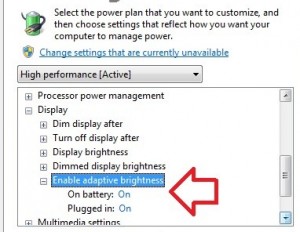

![hamilton[1]](http://www.wellsofgrace.com/test/wp-content/uploads/2012/06/hamilton1.jpg)