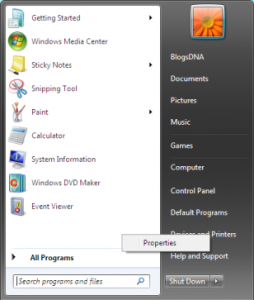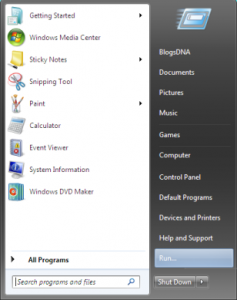How to Enable Run Command in Windows 7 Start Menu
1. Right Click on Windows 7 Start Menu and select Properties
2. Click on Customize under Start Menu tab
3. Scroll down and locate Run Command checkbox
4. Check “Run Command” option to enable Run command in your Start Menu, click Ok and Apply and save settings.
That’s it, Now check your start menu and you should see Run Command