To Turn Adaptive Brightness On or Off in Power Options
1. Open the Advanced Power Settings for your power plan.
2. Expand Display and Enable display brightness, then set adaptive brightness to be turned on or off for when your computer is On battery and Plugged in. (see screenshot below)
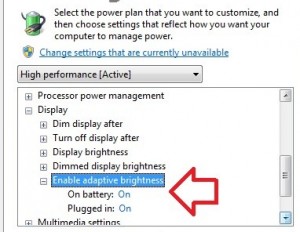
3. When finished, click on OK, and close the Power Options window.