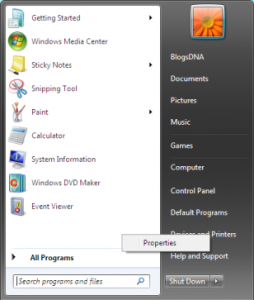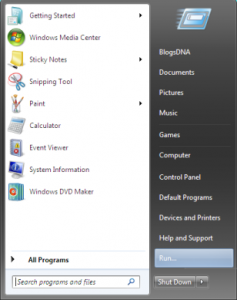Select the merged cell >Format Cells>Alignment>Center across selection
and change the orintation as desirable, then copy/paste
Author Archives: admin
gmail to outlook
Access Gmail with Outlook Using IMAP
To set up seamless access to all your Gmail mail and labels in Outlook 2007 (you can also access Gmail with Outlook 2002 or 2003):
Make sure IMAP access is enabled in Gmail.
Select Tools | Account Settings… from the menu in Outlook.
Go to the E-mail tab.
Click New….
Make sure Microsoft Exchange, POP3, IMAP, or HTTP is selected.
Click Next >.
Type your name (what you want to appear in the From: line of messages you send) under Your Name:.
Enter your full Gmail address under E-mail Address:.
Make sure you include “@gmail.com”. If your Gmail account name is “asdf.asdf”, make sure you type “asdf.asdf@gmail.com” (not including the quotation marks), for example.
Make sure Manually configure server settings or additional server types is checked.
Click Next >.
Make sure Internet E-mail is selected.
Click Next >.
Select IMAP under Account Type:.
Type “imap.gmail.com” under Incoming mail server:.
Enter “smtp.gmail.com” under Outgoing mail server (SMTP):.
Type your Gmail account name under User Name:.
If your Gmail address is “asdf.asdf@gmail.com”, for example, type “asdf.asdf”.
Type your Gmail password under Password:.
Click More Settings ….
Go to the Outgoing Server tab.
Make sure My outgoing server (SMTP) requires authentication is checked.
Now go to the Advanced tab.
Select SSL under Use the following type of encrypted connection: for both Incoming server (IMAP): and Outgoing server (SMTP):.
Type “465” under Server Port Numbers for Outgoing server (SMTP):.
Click OK.
Now click Next >.
Click Finish.
Click Close.
A look at some of the stupidest travel complaints
A look at some of the stupidest travel complaints
Actual complaints include the beach being too sandy
Mike Lloyd November 21, 2013
“The beach was too sandy.”
“We went on holiday to Spain and had a problem with the taxi drivers as they were all Spanish.”
Thomas Cook has come out with a list of some of the dumbest travel complaints you’ll ever hear.
The complaints are real; they’re from actual dissatisfied customers, like the one who says his holiday to India was ruined because almost every restaurant served curry and he doesn’t like spicy food.
It’s enough to drive a travel agent nuts.
“We get a lot of complaints about things that are completely outside of our control,” says Wendy Lanphear with Travel Best Bets. “I got a call the other day, complaining about ticks in the jungle of Puerto Vallarta. This woman was irate because the agent didn’t warn her.”
Her advice? “Any sort of mishap, you’ll just have to pack your patience and remember you’re on holidays. It’s supposed to be fun and enjoyable.”
“Really, [we’re] just a sounding board. People are upset; they just need to sort of vent,” adds Lanphear.
Other complaints:
“I think it should be explained in the brochure that the local convenience store does not sell proper biscuits like custard creams or ginger nuts.”
“It’s lazy of the local shopkeepers in Puerto Vallarta to close in the afternoons. I often needed to buy things during ‘siesta’ time — this should be banned.”
“We booked an excursion to a water park but no-one told us we had to bring our own swimsuits and towels. We assumed it would be included in the price.”
“We found the sand was not like the sand in the brochure. Your brochure shows the sand as white but it was more yellow.”
“They should not allow topless sunbathing on the beach. It was very distracting for my husband who just wanted to relax.”
“Although the brochure said that there was a fully equipped kitchen, there was no egg-slicer in the drawers.”
“No one told us there would be fish in the water. The children were scared.”
“I was bitten by a mosquito. The brochure did not mention mosquitoes.”
“It took us nine hours to fly home from Jamaica to England. It took the Americans only three hours to get home. This seems unfair.”
“The roads were uneven and bumpy, so we could not read the local guide book during the bus ride to the resort. Because of this, we were unaware of many things that would have made our holiday more fun.”
“I compared the size of our one-bedroom suite to our friends’ three-bedroom and ours was significantly smaller.”
“The brochure stated: ‘No hairdressers at the resort.’ We’re trainee hairdressers and we think they knew and made us wait longer for service.”
“There were too many Spanish people there. The receptionist spoke Spanish, the food was Spanish. No one told us that there would be so many foreigners.”
“We had to line up outside to catch the boat and there was no air-conditioning.”
“It is your duty as a tour operator to advise us of noisy or unruly guests before we travel.”
“My fiance and I requested twin-beds when we booked, but instead we were placed in a room with a king bed. We now hold you responsible and want to be re-reimbursed for the fact that I became pregnant. This would not have happened if you had put us in the room that we booked.”
Win XP won’t open Zip files
When try to extract files from any zip file:
1 the Windows XP Extraction Wizard opens
2 WINDOWS SECURITY WARNING shows up:
Windows has blocked access to these files to help protect your computer
Work around: try to open the zip from winzip
People you meet in life
In life, you will realize there is a role for everyone you meet. Some will test you, some will use you, some will love you, and some will teach you. But the ones who are truly important are the ones who bring out the best in you. They are the rare and amazing people who remind you why it’s worth it. – Unknown.”
Vault Access in PW
Created a vault, but didn’t have access right. The other use has read/write right can see the vault but can’t delete. The owner can’t see it so can’t delete it too.
Solution: login into server as admin, change that user who can see the vault under ‘user settings’ –> Vault –> give the user ‘change permision or delete’ right. So the user can delete the vault.
Google Earth
If it starts with the option ‘start with openGL’ option in Win XP professional version, it gets error message “error, google earth needs to be closed’.
Solution: change to option ‘start with DirecX’. It is working
How To Change Internet Explorer’s Default Search Engine Setting
How To Change Internet Explorer’s Default Search Engine Setting
If you have Internet Explorer, and click the “Search” icon, it will default to Bing. If you would like to set Internet Explorer to something other than the default search engine choice, follow these directions.
1.Remember that Search button in the IE browser toolbar? If you haven’t clicked on it already, click it. The “Search Companion” window will open up on the left side of your browser
2.You’ll see a “Change Preferences” button about three-quarters of the way down the window. Click on it.
3.You will now see a window with the heading “How Do You Want To Use Search Companion?” You want to click the arrow that says “Change Internet Search behavior.”
4.After you click the arrow, you’ll be taken to the Internet Search Behavior window. There are two radio buttons to choose from. The first one gives you the option of continuing to search with Search Companion, or search with Classic Internet Search. Neither one give you any more screen real estate, so it is entirely up to you.
5.Below these Search Behavior options, you’ll see the box with various search engines listed. Just click on the one you want, and that’s the one that Search Companion will search with.
Search Companion
All you have to do to get rid of Search Companion is click on the X at the top right of the window. Some people really like Search Companion because it also can be customized. However, I don’t like how it hogs valuable real estate on the computer screen. My choice would instead be for Google Toolbar. It’s a free download and fits nice and snug right under the regular IE toolbar, and you can search Google without losing screen room.
How to Enable Run Command in Windows 7
How to Enable Run Command in Windows 7 Start Menu
1. Right Click on Windows 7 Start Menu and select Properties
2. Click on Customize under Start Menu tab
3. Scroll down and locate Run Command checkbox
4. Check “Run Command” option to enable Run command in your Start Menu, click Ok and Apply and save settings.
That’s it, Now check your start menu and you should see Run Command
Configure ProjectWise datasource for Single Sign On
Background
After following this procedure, when logged on to a Windows machine as a domain account that exists as a user in ProjectWise, the user will automatically be logged into the ProjectWise datasource in ProjectWise Explorer or Administrator
Steps to Accomplish
1.On the ProjectWise Integration Server, browse to the PW installation directory
c:\program files (x86)\bentley\projectwise\bin (Pre-SS4 versions)
c:\program files\bentley\projectwise\bing (SS4 + higher)
2. open dmsknrl.cfg in notepad
3. at the bottom of the file in the appropriate datasource section add the line “SSO=1”
example
[db0]
Description=datasource
Type=Microsoft SQL Server
InterfaceType=ODBC
Name=servername
DBUserName=sa
DBUsrPwdDecrypt=4
DBUserPassword=#UCEEM7s54ZRWqZt3RpaXREsuskgcxxv9+bzLUgGBqq5Butrg
SSO=1
PW login problem
A user can’t see the datasource. The error code is 58063
Even with the admin login, PW still can’t be logged in. After hardware checked, found a wireless connection for a device ‘IPAQ’ connected to an internal network for PM work. It creates a mask for this workstation.
It shows that there are two network connections on the workstation and changed the workstation IP address to different network from the server
The IP is 169.245.x.x
After unplugged the usb connection, PW works and the IP address is changed back to
198.162.xxx.xxx, same network as the server.
Subnet problem
The problem could be solved after adding the specific machine in the dmskrnl.cfg file.
The label on the left does not matter. You can add something like this:
PWCLIENT = 10.9.4.15 255.255.255.0
The first number is the ip address of the client; the second number is the subnet mask
Windows XP has an Internet Connection Firewall feature. After you have installed some hotfixes this feature is enabled automatical ly. As a result service ports are blocked. In order to open the ports, please go to My Network Places—>Local Area Connection—- >Properties—–>Advanced, here uncheck the “Internet Connection Firewall” checkbox. Reboot the system.
If you have WinXP S ervice Pack 2, as an alternative to disabling Internet Connection Firewall, you may instead add the SentinelLM service as an excep tion that does not get blocked. To do this, follow these instructions:
Click on Control Panel –> Windows Firewall.
On the Windows Firewall window, click on the Exceptions tab.
Click the Add Program button.
Click the Browse button on the Add a Program window and browse to your SentinelLM install directory–the default for version 7.2 is C:\Program Files\Rainbow Technolog ies\SentinelLM 7.2.0 Server\English
Select the lservnt.exe file and click Open.
You should now see lservnt.exe in the Progra ms and Services listing in the Exceptions tab.
Click OK and close out of the Windows Firewall window.
Reboot your computer.< CR>
You should now see your server listed if you look under Subnet Servers when running WLMAdmin.
DCOM or Schannel errors
msg: ‘A fatal alert was generated and sent to the remote endpoint. This may result in termination of the connection. The TLS protocol defined fatal error code is 51. The Windows SChannel error state is 900.’
In Group Policy Editor (run: gpedit.msc), went to Computer Configuration > Administrative Templates > System > Distributed COM > Application Compatibility and enabled “allow local activation security check exemptions”
No more Schannel or DCOM errors now!
disabling “Use TLS 1.0” in IE’s Advanced Option
Mapped error code: 58033
Mapped error code: 58033
Cannot remove document file. Either the document file has already been removed or another application is using the file. The file transfer may be stopped.
A regular file can’t be removed or checked out. It was also can’t be deleted from the storage area.
Solution:
1. removed the association with any software
2. rename the file extension, and save the changes
3. delete.
Limited Or No Connectivity Windows Errors
1.Determine whether your network access is functioning properly (that you can reach local network resources and the Internet). If you are using a broadband Internet and Windows XP Service Pack 2, this message is often a false error report. See Microsoft Knowledge Base article 892896 for details on how to work around this error appropriately.
If your network access is non-functional. continue to the following steps.
2.If your computer connects to the network through a broadband router , resetting (powering off and on) the router may resolve the issue. If not using a broadband router, or if resetting your router only temporarily resolves the issue and the error message re-appears later, continue to the following steps.
3.If connecting to your network using Wi-Fi and using wireless security, your WEP or other security key may not be set properly. Check the wireless security configuration on your computer’s network adapter and update if it necessary.
4.If connecting to your network using an Ethernet cable, your cable may have failed. Temporarily replace your network cable with a new one to determine whether this resolves the issue.
5.If using a broadband router and DHCP on your network, check your computer’s IP address to verify it is valid and not a private address that starts with 169.254. An invalid address of the form 169.254.x.x signifies your computer’s inability to obtain a usable IP address from your router.
To resolve DHCP configuration problems, proceed to the following steps.
6.Reboot your computer, router (if present) and broadband modem together, then re-test your connection.
7.If your connection remains non-functional, run the Windows Network Repair utility on your computer.
8.If your connection remains non-functional, update your router settings to change from dynamic to static IP address configuration, and set an IP address on the computer appropriately.
9.If your connection remains non-functional, unplug your router and connect the computer directly to your broadband modem. If this configuration is functional, contact the manufacturer of your router for additional support.
10.If your computer is connecting to your network directly through a broadband modem, or if your Internet access remains non-functional after following the instructions above, contact your Internet provider for support.
Font too small to read in Outlook when composing emails
Font too small to read in Outlook when composing emails
In Outlook 2010, click the Zoom button in the ribbon and click “100%”
How to Enter a Line Break Within a Cell
How to Enter a Line Break Within a Cell
Solution:
You can control the line breaks for multiple-line headings or labels in your Microsoft Excel worksheet, just like you do in Microsoft Word. Here’s how to do it.
1.Click the cell where you want the label or heading to appear.
2.Type the first line of information.
3.Press ALT+ENTER.
4.Type the second line. Then repeat step 3 if you have additional lines to enter.
5.Press ENTER when you’ve finished typing.
《難泯歲月》Update
(希望購買《難泯歲月–我和上海教會及倪柝聲》一書者可到亞馬遜網站購買。)以下是在《難泯歲月》一書出版一年後她的update,經過同意發表在下面:
《難泯歲月》自出版以來,承蒙不少弟兄姐妹表示支持,也有不同看法。出版已經一年,應當予以小結,以資勉勵、提醒:
一.得到從地方教會內部來的鼓勵和認同。
1.在國內某地區的負責弟兄將本書、別的弟兄的體會以及他自己所寫的:“給教會負責人的信”轉發給鄰近的地方教會傳閱,並說:“這是盡我的本分。”
2.倪柝聲親屬的認可:看到要尊重事實,尊祂為大。本書也得到當年上海地方教會同工們子女的認同。
3.當年同時代年輕人的回響。
二.廣大地方教會以外的牧者、學者和肢體們的鼓勵和支持。對於本書作爲教會的歷史資料和屬靈鑒戒加以肯定。至今,我所得知的反應中,還沒有見到有人因拙作而信心軟弱跌倒的,多數的反映是以此自勉。當然,內心的震憾和困擾是免不了的。
三.對於本書所報道的事實,沒有重大的質疑。只是有地方教會以外的弟兄認爲:“凡是來自當局的,我全不信。”我所擔心的是,當他們認識到這些都是無可否認的事實時,會感到萬分痛心和失落。我只能爲此禱告。
四.有肢體認為倪弟兄已被寶血赦免,如今何竟敢于掀開贖罪蓋,又何必舊事重提?其實我在本書中已經不厭其煩地多次提到要以史爲鑒。豈不見到過去所遺留的隂影,至今還存留在有些地方教會中嗎?為何還要對此熟視無睹,置若罔聞?保羅說出神的心意:“這恩典是神用諸般智慧聰明,充充足足賞給我們的,都是照祂自己所預定的美意,叫我們知道祂旨意的奧祕,要照所安排的,在日期滿足的時候,使天上地上一切所有的,都在基督裡面同歸於一。”到什么時候我們才能認識神的旨意,在基要的問題上不是分裂,而是彼此接納,使神心意得到滿足?
五.至于對我個人的抨擊,我並不在意,也不必予以澄清。
敬祝主內平安!
弱肢
許梅驪敬上
难泯岁月–我和上海地方教会及倪柝声(作者:许梅骊)
陈鸽推荐一本新出版的好书:难泯岁月–我和上海地方教会及倪柝声(作者:许梅骊)
我偶尔收到一本书,起初没在意,后来才发觉原来是作者亲自签名赠送的一本宝贵的、可歌可泣的个人见证与历史宝藏。可惜,我已经把信封与地址丢了,只有在这里谢谢许梅骊老姊妹的爱心。我与迦南(我太太)读后,深受启迪。感谢主赐您的胆量与诚实,不依照中国人的错误传统“隐恶扬善”,乃遵循圣经的榜样(林前10:11-12;提前5:19-21),留下这一份赤裸裸的、中国教会史的血的见证,成为后人的鉴戒。(陈鸽)
內容簡介: 难泯岁月 — 我和上海地方教会及倪柝声(简体版) 许梅骊医师 倪柝声领导的中国地方教会是二十世纪中国教会史中的重要篇章。对它成 ? 探索的经验及惨烈失败的教训的认真反思,都将成为宝贵的属灵遗产,为今日教会所借鉴。然而历史的迷雾为反思带来了极大的困难。本书作者青年时代在上海地方教会受洗,此后在地方教会经历了轰轰烈烈的风波。她追求过、崇拜过、惊憟过、跌倒过、冷淡过,而最终在神长阔高深的恩典中又重新委身。她以极大的勇气,以自己的经历及对地方教会历史孜孜不倦的求索,对这场属灵运动进行了历史的反思,目的是为今日教会及基督徒提供一个积极的、切身的启迪和警戒。本书是一份以难得的视角所作的珍贵记录与思考。 作者:许梅骊 Lily M. Hsu, M.D.
Comment Off
Find the following line:
and delete it. THat’s simple at that!